Wait…
Have you opened your mailbox today? Gmail, Yahoo, iCloud, Outlook, anyone works fine.
If you did, what was the first tab you checked? Your promotions tab, social tab, or maybe the dreaded spam box?
Let’s take a guess. Your Primary Tab, right?
We understand. That’s the default page for every mail software. Almost all important emails, including the not-so-good cheque bounce, receipts for online transactions, work messages, interview responses, and so many more, are configured to land there automatically.
And just like you, your subscribers are most likely to check their primary tab first – possibly the only page they will check before exiting their mailbox.
However, several things can prevent your emails from landing in a subscriber’s primary tab. Only approximately 2.41% of about 6 billion Emails reach the primary tab. The rest? Somewhere else.
And when that happens, you should expect a drop in your email metrics like open rate, click-through rate, etc.
In this article, we’ll discuss why this happens and 9 proven strategies to ensure your emails get to your subscribers’ primary box.
1. Ask Subscribers To Mark Your Emails As Important
An average email subscriber receives close to 121 emails daily. Some receive twice as much as that, and this is almost the same as getting five email pings every hour.
Email service providers understand how overwhelming this can be for users. And that’s why they filter most incoming emails – redirecting the bulk to other tabs while sending only one or two to the primary inbox.
To bypass these filters, ask subscribers to mark your emails as important with the following steps:
- Locate Your Email
When people register to join your email list, whether through a landing page or campaigns for email collection, let them know you are sending a welcome email with some exciting resources right away.If they can’t find it in the primary tab, they should check other sections, including the spam box.This gives them a timed expectation and ensures they look for your email. Otherwise, they ghost.
- Find The Right-Sided Three Dots And Mark
After opening your email, they should find a three-dot icon on the upper right side, as shown below. The icon stands alone in the upper right corner for mobile devices.
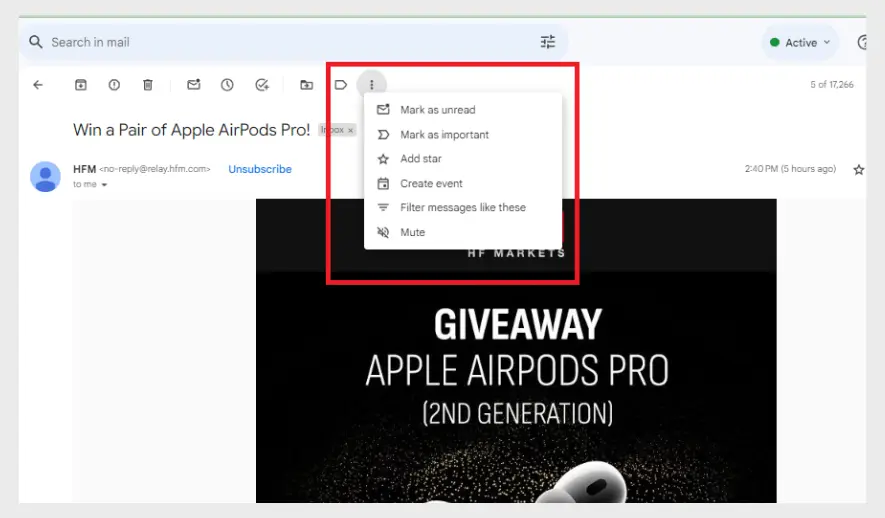
Next step is to click the icon and “mark as important.” This automatically tells their email service provider that your emails are important and should be prioritized.
2. Ensure Your Email Address Is In Their Contact List
You can go a step further and ask them to add your email address to their contact list. When this happens, ESPs believe the subscriber trusts you enough.
Another thing is that only families and friends make it into the contact list – at least, most of the time. So, you have to be tactical with how you ask. You could add resource incentives such as eBooks, discounted courses, free access, etc.
Your leads and existing subscribers can follow any of these steps:
- Add Through Email
Ask subscribers to open your email and hover on the sender address for a few seconds. After three to four seconds, they should see a pop-up showing an option to add contact. Go ahead and click the prompt as shown below.
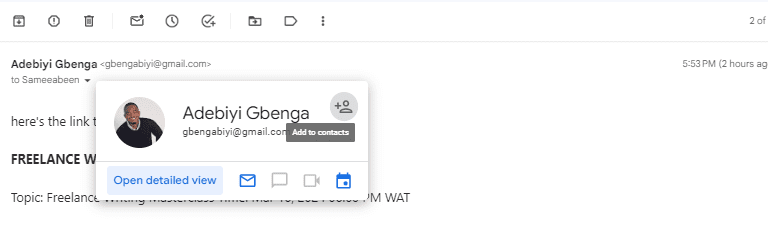
- Add Directly From Gmail’s Contact Option
If the previous steps fail, ask them to locate a nine-dot icon on the upper-right corner of their desktop Gmail App. Move the cursor to the Contacts option and click.
Tell subscribers to locate the “Create contact” option and input your email address. This will add you to their email priority list.
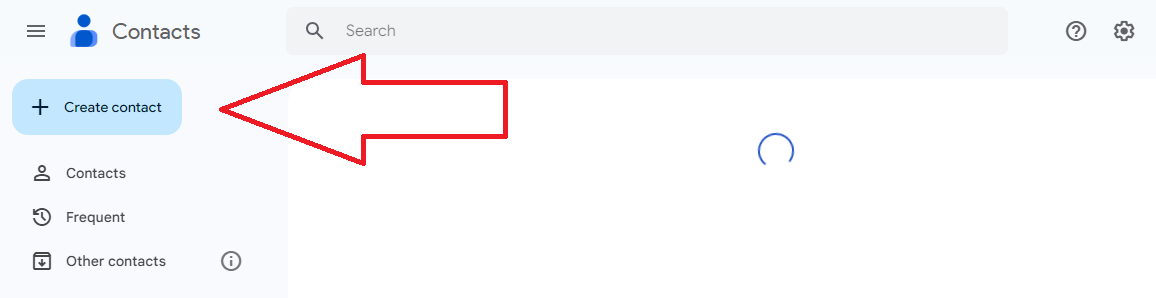
3. Manually Drag Emails To Primary Tab
If the two approaches above are not fully effective, you can just ask subscribers to directly move your emails to their primary tab. This often works because it tells email service providers (ESPs) that your emails are important and should always land in the primary tab.
However, this option is only possible on desktop Gmail, and here’s how to do it:
- Subscribers should click and hold the email they want to move.
- Then, drag the email into their primary tab at the top bar.
- Repeat this step for two more consecutive emails.
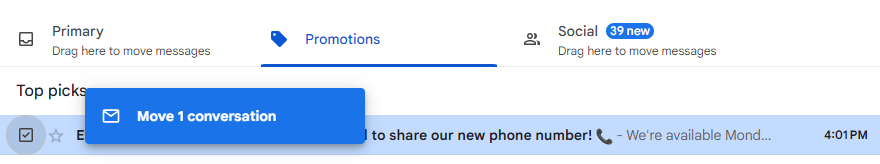
4. Create Valuable Email Content
Even if you’ve gotten subscribers to do the first three steps, your emails might still land in tabs other than the primary folder, so long as you’re not providing value.
To create valuable email content, do the following:
- Send Them What They Won’t Get Elsewhere
It’s not valuable if they get it elsewhere. Let’s say your brand offers email marketing services. You can send subscribers weekly email marketing updates with practical examples that no other brand can replicate.
This includes your walkthrough processes, workshop videos, ideas, and execution strategies.
That’s more valuable than sending generic emails with zero practical instances on topics like “Tips to optimize your email deliverability.” Several blog posts or articles have already shared rehashed tips on the same subject.
- Give Subscribers What They Subscribed For
You can’t send book-launch emails to your recipients when they actually signed up for marketing updates. That will land you in the promotional tab since sale-sy emails signal ESPs that you’re promoting a product.
If you want to send something besides what they subscribed for, give them a heads-up with a preference email. For uninterested subscribers, exclude them from your future emails.
- Add Some Kicks
Despite containing some real stuff, your content can still sound valueless so long as it’s boring. And this happens most often when you go formal or follow the usual archaic essay format.
We’re not saying any of these is bad. But you’ve got to break the norm occasionally and sound Jupiter.
Talk like you would any other day and remove formality by sharing personal experiences, short stories, or an exciting event before going into your main point.
See how Kevin did it below—connecting his friend’s business with a promotional email for his writing course.
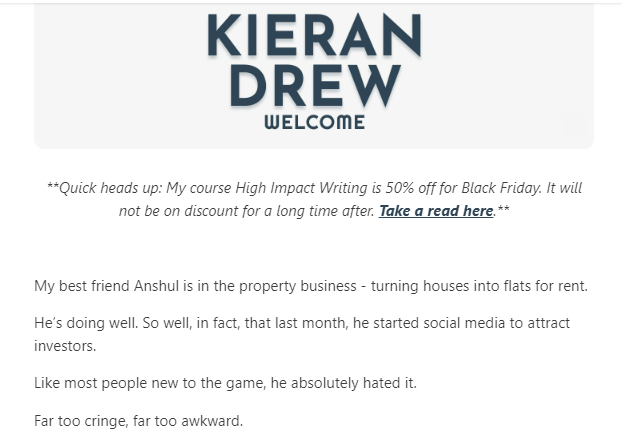
Of course, you don’t have to do like Kieran. Just include an attention-drawing line before the main thing. Besides, adding stickers can make your emails more engaging.
- Personalize
Just so you know, personalized emails have up to 188% increase in open rates compared to non-personalized emails, which have only a 12% increase. And we’re not just talking about the generic approach where you add the recipient’s first name to your email title.
Sure, those generic steps work. But you can personalize your email list more by segmenting it. Each segment should only receive emails relevant to them.
Also, when constructing your sentences, use first and second-person pronouns as much as possible. Words like “Your, you, I” connect with subscribers and make them feel you’re talking to only them.
- Quality Over Quantity
The ideal email content length is 70 to 100 words. Some reports say 60 to 110 words. Whichever one you choose, the goal is to ensure you’re not overstuffing your emails with too much content.
According to Erica, writer of Cut-the-fluff Blueprint and an editor of over 3 million words, “When it comes to writing online, most people overcomplicate the process. Especially those of us with tons of experience.
We want to share everything right away. And we want to lean on our vast credentials and experience to draw attention to our content. Here’s the harsh truth: Nobody cares about you online until you prove you care about them.”
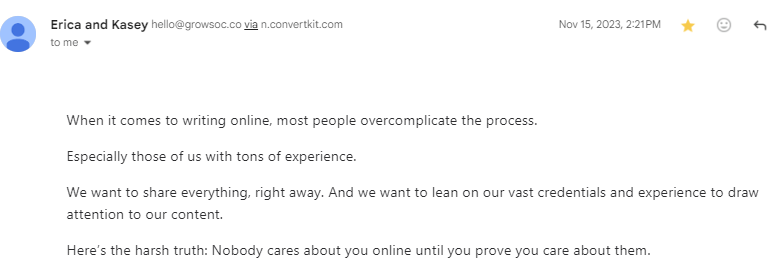
You need to understand that your subscribers are extremely busy people. They have just a few seconds to one minute to spend on your email.
So, instead of putting all the details in one email and overwhelming them, split your content into drip emails and send.
Additionally, focus on quality. If your subscribers can gain value from just a single sentence, then there’s no need to add a dozen strings of text.
- Reduce Links
Adding links to your email is an excellent way to draw leads to your website or other platforms. However, too many links can hurt your email.
To ESPs, it makes your email look promotional or spammy, and they will automatically deliver it into the promotional tab or spam box.
On the side of your subscribers, seeing tons of blue highlights or hyperlinks can be annoying. If it gets to the peak, they can mark your email as spam, trash, or ignore it.
5. Avoid Spammy Email Titles, Subject Lines, And CTA (All Caps, Excessive Exclamation Marks, Fomo)
We get it! Sometimes you need to add some urgency to your titles or subject lines. The expected result is that subscribers open your email to avoid missing out—Fear of Missing Out (FOMO). But this can have the opposite effect and cause your emails to be flagged as spam.
- Manipulative words like “Don’t delete”
- Desperate terms such as “Help”
- Ridiculous pricing terms like “100% off”
There are several other terms, including adult words like ‘sexy’ or ‘babes.’ Any of these increases your chance of landing in the spam folder or junk box.
Other uninteresting measures, like using ALL CAPS for your headlines and adding a dozen exclamation marks just to make subscribers click, will land your emails elsewhere.
The same goes for your Call-To-Action buttons (CTA). There is no need to overcomplicate it with stuff like “Hurry” or “Get a full discount.” These words signal ESPs that your email is promotional and should be sent to the promotions tab.
See what Kasey from Power Your Platform did in her email below.
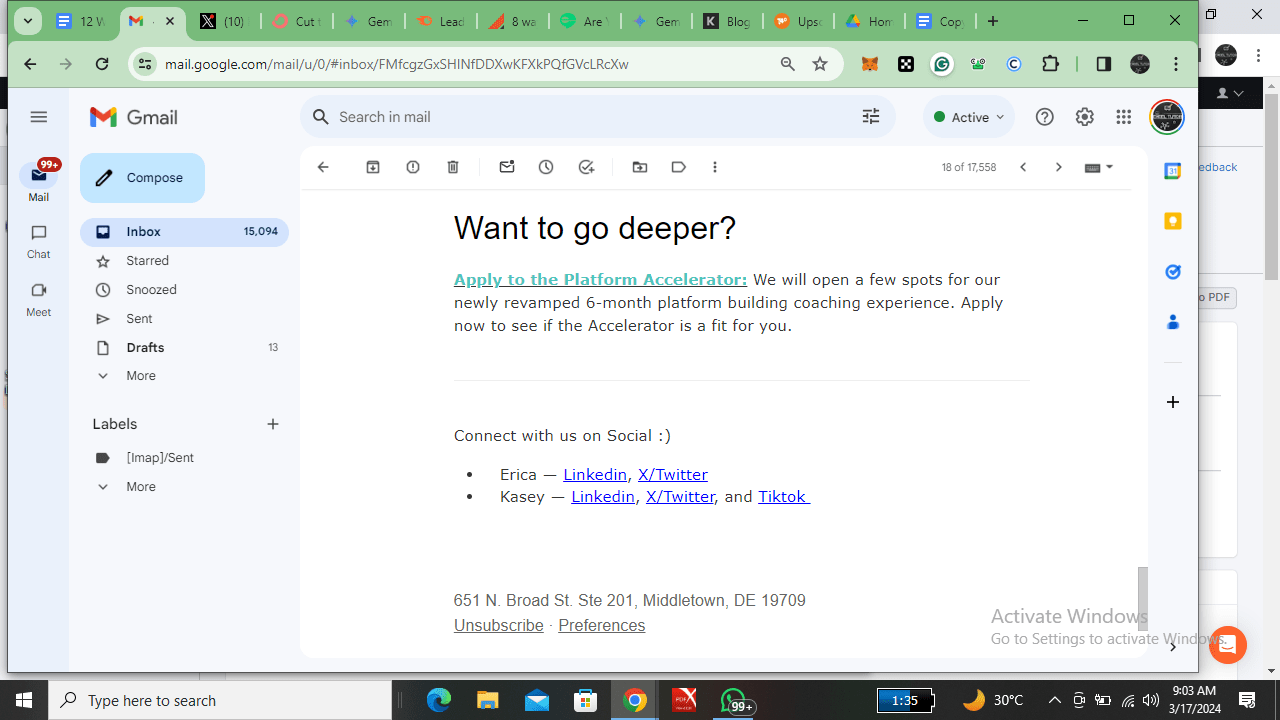
Adding misleading links to your CTA is also non-negotiable. That’s straight into the spam folder.
6. Moderate Email Frequency
The ideal number of emails to send in a month per subscriber is 2 to 5. That’s like one email weekly. You can also make it two weekly for email courses and educational blueprints.
Anything beyond ten emails monthly is already over the limit and the same as spamming your subscribers. Moreover, too many emails within a short period appear as promotional content to ESPs.
A perfect case study is Grammarly. They send an email every two days, which amounts to thrice or four times weekly. Coupled with the sale-sy terms used in the content, their email usually ends in the promotions tab.
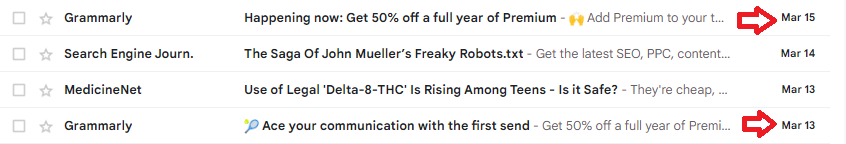
Start gradually with four monthly emails if you’re working with a new email list. Your subscribers’ response or engagement will decide whether to increase the frequency or tone it down.
7. DON’T Buy Email Lists
Buying email addresses from list providers is a fast route to kickstart your email campaign. Or so it seems. But that’s unhealthy for several reasons, such as many dead emails, spam traps, and irrelevant audiences.
Sending emails to dead or inactive addresses will cause email bounce. And that’s a metric used by email servers to know whether you’re maintaining a healthy email list or not.
Unlike dead emails, spam traps are addresses purposely rolled out by ESPs and are usually found in purchased lists. So anytime you email these addresses, they act as whistleblowers to your ESP to let them know you bought a list – a big red flag.
Both high email bounce rates and spam traps negatively affect your sender reputation and reduce the chances of getting your emails in primary tabs.
Instead of buying a list, you can build your own through organic or paid advertising.
- Organically: Landing pages with lead magnet, in-content subscriptions, and social media marketing.
- Paid advertising: Surveys, outright campaign requests for people to join your list.
These methods are effective since subscribers willingly opted in to join your list. The chance of getting an inactive address or spam trap is also near zero.
8. Warm Up Your Lists For Bulk Emailing
You just built an organic email list? Awesome.
But don’t jump straight into bombarding them with dozens of emails. Onboarding new lists to your email server should be gradual. From three emails monthly, slowly increase to five and a max of ten.
Besides your email list, you can also warm up your server and prepare it for bulk emailing. Let’s say your email list has over 1000 subscribers. Divide them into five segments – a segment containing 150 to 200 subscribers.
Schedule each for different days. Then, send around 150 to 200 emails daily per segment. Repeat this process for a month or two.
Once you’ve built a good reputation, you can send emails to all 1000 subscribers simultaneously. This gives email servers enough time to adjust to your email frequency and helps you avoid getting flagged.
9. Respect Unsubscribes And Add Preference Option
The CAN-SPAM Act states that you must ALLOW subscribers to exit your campaign list at any time. Sure, that’s difficult to do; after all, you’ve put in so much effort to make them join in the first place.
But it’s either you provide a smooth exit pass or pay thousands of USD in fines. Moreover, subscribers can report your emails as spam or submit a complaint to ESPs. This negatively impacts your email deliverability score.
Ensure you also add a preference option at the footer section of your emails, especially if you’re providing cross-niche email content. People’s preferences change over time, meaning the same subscribers who opted in for marketing updates last year might want to hear more about sustainability this year.
See how Erica seamlessly added an unsubscribe and preference button to her emails below.
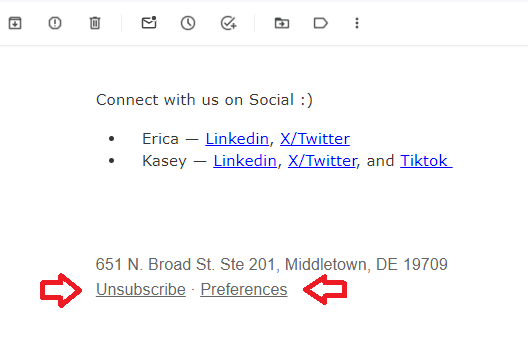
Conclusion
Email marketing is a gold mine. However, your return on investment (ROI) depends on whether your emails reach subscribers’ primary box, get stuck in the promotions and social tab, or land in the graveyard of all emails—the spam folder.
For a quick recap, ask subscribers to mark your welcome email as important and manually drag them into the primary tab. They should also add your address to their contact list. Other strategies include creating content worth reading, avoiding email titles that scram spam, moderating email frequency, and staying away from purchased lists.
Also, warm up your lists and servers for bulk emailing. And lastly, make it easy for subscribers to exit your email list.
If you are ready to dive into this, which I strongly suggest…. Click Here to book a free consulting session on How to build an email list and also get free marketing tips.
See you soon.




